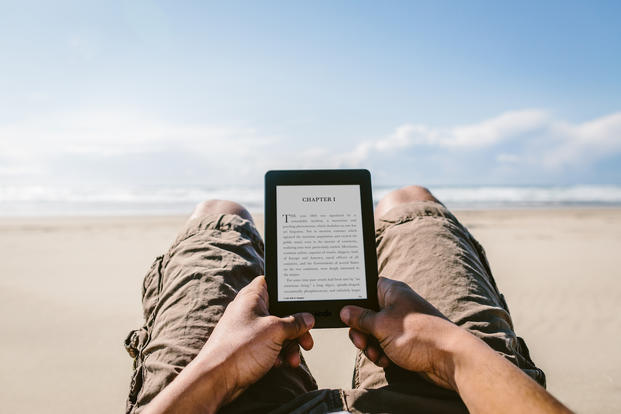Just last week, we published a list of 8 Gadgets That Make Life in the Field More Bearable and #3 on the list was a E-reader. Sure, you can read books on an iPad, an Android tablet or a Kindle Fire, but a quality single-purpose device can hold thousands of books and go for weeks on a single charge. Amazon's latest version of the its Kindle Paperwhite is pretty close to perfect: it's light and easier to handle to a tablet, the text looks great and the 300 ppi display looks fantastic.
I haven't used a Kindle since the second generation back in 2009 and I figured the Paperwhite wouldn't be much different than reading on my iPhone, an iPaid Air 2 and an entry-level Kindle Fire. Wrong.
Advantage 1: Battery life. iPads get great battery life but you still have to charge them every couple of days. If you're using a solar charger (see "8 Gadgets" above), then having to charge is always a hassle and a challenge. Even if you're lounging stateside, it's great to just throw it in a bag without having to see if you need a fresh charge.
Advantage 2: Size. The Paperwhite weighs 7.2 ounces, 30% less than an iPad mini. It's got a 6" screen and measures 6.7" x 4.6" x 0.36". That's comparable to a pocket-sized paperback and far easier to hold for a long stretch.
Advantage 3: No distractions. This turns out to be the most compelling feature of a Kindle. Unless you've got the discipline to put your tablet or phone into Airplane Mode, most of us get a constant stream of text messages, Facebook alerts and email alerts while you're reading a book. The Kindle is a far more immersive reading experience.

This latest generation's 300 pixels per inch e-ink screen (doubled from the previous version's ppi) looks more like a physical book than the type on display on a tablet. There's also a new designed0for-Kindle font called Bookerly that seems to really help with eye strain. You can make the text really large and the screen is illuminated with 4 LEDs for night reading.
The Kindle tracks your reading speed so it can give an accurate estimate of how long it will take you to finish reading the current chapter. You can tell your significant other with confidence that you'll take out the trash in 14 minutes.
There's a dictionary built in and an X-ray feature that helps you with relevant ideas, fictional characters, historical figures, places or topics of interest when you're connected to the Internet.
The Kindle readers get such good battery life because they're using e-ink instead of powering a full-color display. Your pages are in black and white and you're not going to get the same kind of images you might see on a laptop. But you're getting battery life, an easy-to-handle size and no distractions. Life is a tradeoff. You know that.

Amazon offers a few distinct advantages in its Kindle store. They always have a wide selection of books on sale for $2.99 or less. They offer Kindle Unlimited, a sort of Spotify-for-books that offers unlimited reading of over 800,000 books and unlimited listening to a selection of thousands of audiobooks for just $9.99 a month.
If you're an Amazon Prime customer, you can also use the Kindle Owners' Lending Library with access to 300,000 titles. It's not as comprehensive a catalog as the Unlimited selection but it's got some interesting titles.
Finally, there's a program call Kindle First that allows you to choose one of six new books each month for just $1.99 (or for free if you're an Amazon Prime customer). All of the titles are fiction but there's usually a military or espionage thriller in each month's selection.
Oh, and many public libraries with eBook lending now work with a Kindle. Check with your local system and see if that's the case where you live.

The Wi-Fi Paperwhite comes in black or white and sells for $119.99 with advertising ("special offers") on the home screen or $139.99 without ads. The Wi-Fi plus free 3G connectivity sells for $189.99 with special offers and $209.99 without. Do you need cellular capability? Not if you've got semi-regular access to Wi-Fi and certainly not if you're using the device overseas.
There are two more Kindle expensive models. I no longer notice what I thought was the biggest drawback of the Paperwhite when I first started using it: there can be a tiny bit of shadowing along the bottom of the screen, something that detracts from the illusion that you're looking at a piece of paper. After a few days of reading, I no longer notice it.

Note the page-turning zone on the Voyage right and left bezels.
If you're looking for something even lighter that comes with a couple of more LEDs (which will decrease the shadows), you could go for the Kindle Voyage. It's got the same screen resolution but it's 10% lighter and ever-so-slightly smaller. You can also turn pages by pressing on the bezel on either side of the screen. You get slight haptic feedback and don't have to tap the screen. The Voyage starts at $199.99 for Wi-Fi with special offers and all models cost $80 more than their Paperwhite counterparts.

The complicated Oasis
If you're really concerned about battery life, check out the new Kindle Oasis, which comes with a charging cover and promises "months" of battery life. That model comes with 1o LEDs for even better page consistency and starts at $289.99.
There's an entry-level Kindle starting at $79.99 but it doesn't have a built-in light and has have the screen resolution of the Paperwhite. It's worth the extra $40 for a far superior device.
That's a long way of saying the Paperwhite is the best value for money. If you're going to use it in harsh conditions, you're going to want a case. The official Amazon leather model is $39.99 but there are well-reviewed fake leather cases for $10 or $15. If you're using it in wet or sandy conditions, though, a gallon freezer bag would be good backup protection.
The Paperwhite would make a perfect gift for anyone stationed far from home who's an avid reader. You can't play music or watch movies but the reading experience is the best one available.