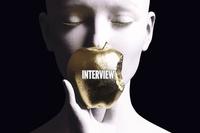Everyone knows appearances matter when you're job hunting, but while you wouldn't think of wearing torn jeans to an interview, you might not even blink at sending an email message from a personal address you should only share with family and friends.
Let's face it: meanpeoplesuck@skateboardaddict.com may capture the real you, but it isn't exactly the image you want to convey to networking contacts and hiring managers. One click of the mouse, and your chances of a job may be shot.
When conducting a job search and networking, consider the repercussions of how you conduct yourself online. Here are five do's and five don'ts to help ensure you gain respect -- and don't make a fool of yourself -- with would-be employers.
Online Do's
- Use Smart Subject Lines in Emails: Something like "hello" won't get much attention; it may even doom your email to a junk mail folder. Take the time to write thoughtful, specific email subject lines. "Kudos to your team" is a far preferable subject line to "great" on a congratulatory email to a former colleague. And don't write in all caps to get attention. That's the equivalent of shouting.
- Use a Signature File: If well-constructed, this can be a terrific calling card -- a way to highlight your job title, company and contact info. If you have a website, a "sig file," as it's often called, lets you direct people to it.
- Think Before You Hit Send: Job prospects have been torpedoed by sending incomplete, in-progress emails. Don't hit send until you're sure you're ready. If necessary, disable the automatic sending function. Spell-check and proofread emails. Keep things simple: Avoid smiley faces, fancy fonts and rainbow colors.
- Be Careful When Posting to Online Forums: Blogs, message boards, forums and other online venues provide great ways to connect. Just watch what you say, as your words will likely be there forever. You may want to call another blogger an idiot -- or worse -- but employers may not appreciate a worker inclined to spread invective across the e-waves.
- Keep Your Personal Information Fresh: If you have a website, blog or other personal information stored at publicly accessible places online, be sure to keep it updated. Especially with blogs and web pages, outdated information may convey the impression that you start projects and don't complete them.
Online Don'ts
- Be Too Familiar: Email may seem informal by nature, but that doesn't mean you should address hiring managers by first name. Follow their lead in how formal or informal you should be when communicating online. And whatever you do, don't write in all lowercase ("i really think i'm right for this job") just because that's your style when emailing friends. Follow the rules of grammar and style for business communications.
- Build Junk: You may want your own blog, web page or online photo album, but think before you build. You don't want to show off your tattoos, rant and rave about every topic under the sun or otherwise create sites that might embarrass you when a potential employer Googles your name.
- Instant-Message When You Should Call: With so many forms of communication now available (phone, cell phone, email, instant messaging, beeper, etc.), make sure you contact people the appropriate way. Just because someone's IM user name appears on their business card -- the one you got at a networking event -- doesn't give you carte blanche to message her in the middle of the workday.
- Bad-Mouth Your Employer: Even if you loathe your current or former employer, resist the urge to lambaste the company online. You may think you're posting anonymously, but what you say will sometimes signal who you are, maybe without you realizing it. Employers don't want to hire someone who is likely to berate a company or its managers online.
- Use Stupid, Pornographic or Otherwise Immature Email Addresses: Save this form of self-expression for your friends.
Want to Know More About the Military?
Be sure to get the latest news about the U.S. military, as well as critical info about how to join and all the benefits of service. Subscribe to Military.com and receive customized updates delivered straight to your inbox.