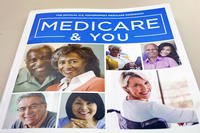Updated 10 May 2017: Someone is listening! There has been a small change to the way the results are posted that helps to better show what portion of the total retirement package has come from service member contributions. See the highlighted parts below to see what is different!
The Department of Defense (DoD) has finally released the beta version Blended Retirement System (BRS) calculator to help service members make a decision on whether they should opt-in to the new retirement plan. (To be fair, it's not really a beta version if it's available to the general public, is it?)
I've played around with it a bit, and while it has some value, I see at least one serious problem that you need to consider when making your BRS opt-in decision. But first, let's go over the calculator itself:
The DoD Blended Retirement System Calculator
Page 1: The calculator has options for both active duty and reserve service, and lets you indicate if you plan to switch between the components during your career. This is super-handy for folks who plan to do a few years active and then go reserves.
Page 2: You enter your career information, including your Pay Entry Base Date (PEBD) and how long you plan to serve.
Page 3: Thrift Savings Plan (TSP) information is entered, including your contribution amounts and your estimates about how well your TSP account will perform. (Note: You may want to change the expected TSP rate of return. You can see 10 year historical returns at the TSP website.)
Page 4: The calculator lets you override assumptions made about when you will promote.
Page 5: Allows you to input your guesstimates about continuation pay.
Page 6: Allows you to indicate if you plan to take the lump sum payment option.
Page 7: Gives you the "results." I use that word in quotations for the reasons I'll explain below. It does show a variety of different views of the same results, including graphs of income streams, that can be helpful to understand what's going on.
The Flaw in the DoD Blended Retirement System Calculator
The DoD calculator has one major flaw: it assumes that if you don't choose to opt-in to the BRS, you will contribute nothing to TSP. That's not a fair comparison, because BRS requires you to contribute 5% of your base pay in order to receive the full government match. Because of this flaw, the DoD retirement calculator skews the results in favor of the BRS, rather significantly. There is a work-around, but it requires math (!), which is annoying when the calculator should do it for you:
- Go to Results page.
- Click on the "All Payments" tab.
- Scroll down to the section where it starts showing TSP distributions. (Unfortunately, there's no way to lock the title row, and if you make the screen small enough to see the titles and the bottom, you can't read anything. You might find it easier to just count from the right: Service Member TSP Payout is the 5th column when counting from the right, and it's wider than the columns around it.)
- Take the amount in the Service Member TSP Payout column and add it to the Legacy Retirement (High-36) Total column.
- Compare your new total to the BRS Retirement Total to get a comparison between the two systems that includes a 5% service member contribution to TSP for both options.
Keep in mind that this change only balances the comparison between the two systems. If you remain in the Legacy Retirement (High 36) but do not contribute to the TSP, you won't get the results that you've just calculated.
The Revision
At the bottom of the Results Overview page, they've added a section that shows the value of the various parts of the two retirement plans. It looks like this:

You can use the information provided in this new section to accomplish the same thing that you're doing with the calculations above, but it is just a smidge simpler:
- Find the Service Member TSP contributions in the middle of the right hand column, highlighted in gold under Total Retirement Package - Blended Retirement System.
- Add the value of the Service Member TSP contributions to the amount listed in the left hand column under Government Retirement Benefit - Legacy Retirement (High 3)
- The result is the amount that you would have if you remain in the Legacy (High 3) retirement system but contribute the same 5% to your TSP account.
This Is Just One Factor
This calculator is an important tool in the BRS opt-in decision, but you have to know its flaw to get the true comparison it should be offering. Of course, don't want to make a decision based solely on the BRS calculator. There are many other factors to consider, including the rest of your financial picture, your personal risk tolerance, how much you're contributing to other retirement accounts, your work future after leaving the military, and so many other things. Your installations Personal Financial Specialists and various command financial leaders should be giving you thorough instruction in the things you need to consider. If you're not getting the help you need, ask around. It's out there!
Note: The site is running pretty slowly. Quite a few times I've hit a button, and thought it was stuck, only to come back later and discover that it had moved on to the next page. (There's no obvious indication that it is "working.") If you get stuck, give it sometime. I'm sure it is swamped!
Learn more about the military's new Blended Retirement System here:
Ten Things About The Military's New Blended Retirement System
What Blended Retirement Means To You
Five Moves To Make The Most Of BRS
Blended Retirement: Government Contributions to TSP
Blended Retirement: Continuation Pay