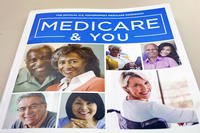For years, I have talked about trying some sort of electronic spending software. I tried Quicken once, and was easily frustrated when I could never even get the original figures to balance. I'd go back to my old-style green ledger for a while, then do some envelopes, then try Mary Hunt's Freedom Account plan. (That worked REALLY well.) However, it is 2012. Those are old school. It was time to embrace technology.
On January 1st, I decided to give Mint.com a whirl. I'm not sure why I never tried before, but I hadn't. It has now been a whole week, and I am loving it!
One of the most popular criticisms of Mint.com is that people don't like sharing their account information with an big, anonymous company. I absolutely understand. However, I truly believe that using an online budgeting tool like Mint.com is less risky than a lot of common behavior, such as using your mobile phone to access your accounts. In order to hedge my bets, I've only linked my main bank to Mint.com. My husband doesn't do much spending, and I've found that it is super easy to add his transactions in manually.
When you link your bank account to Mint.com, it imports your balances and transactions. You get to make spending categories and allocate a certain amount of money to each account, each month. Some features that are particularly useful:
- You can tag cash purchases to certain accounts, and the choice whether to deduct them from your cash spending money or not.
- In each category, you can choose whether to start fresh each month or roll over the balance from month-to-month. For example, I want my food budget to start new each month. However, I want my car maintenance budget to roll over, building up for those larger-but-less-frequent expenses.
- You can add transactions that don't come from your linked accounts. This is useful for it's intended purpose, but also for things like using gift cards but still wanting to track that spending.
- Per my 10 year old daughter, it has a cool name.
- Easy-to-read graphics that show you exactly where you are in your monthly spending. If you are spending too fast in a certain category, you can choose to cut back or you can choose to go over budget.
- Goal feature allows you to create and track your progress towards a certain goal.
In the last week, I've learned three important things about my family's current financial plan.
1. We spend way more than I thought. I truly expected, and feared, that I was going to discover that we had a lot of money left each month after our planned spending. I feared it because I thought it would show that we were frittering away lots of cash. In fact, our planned spending is actually above our income. If that is true, either I'm a terrible estimator or we've done really well not being in debt so far.
2. For our big goal, a house downpayment for our return to the US, we are way behind. I thought that we were nearly on target. Surprise! We need to cut spending or adjust our goal. If we continue on our spending path, we will not meet our goal by the targetted date.
3. I don't spend as much money if I think I'm going to have to account for it. Before starting with Mint.com, it was easy to throw a few extra items in the basket at the grocery store. I've shopped twice this week, and I was very thoughtful about each item that I purchased. Not to say that there weren't any splurges, but they were considered splurges.
If you are looking for a simple, clear tool to keep track of your spending, I highly recommend Mint.com. It also has a smart phone app, so you can look at your numbers while you are out spending. I can't review it because it isn't available where I live. Boo!
Any of my readers use Mint.com? Has it been helpful? Any tips, suggestions, or concerns?