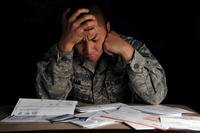Having trouble accessing the MyPay system to check your statements and make changes to your pay account? It seems to be a common problem lately, especially if you've had changes to your personal information and not updated them in MyPay.
There is one simple solution to such frustrations: call them! The Defense Finance and Accounting Service (DFAS) runs a customer service department to help you with your pay issues. There are two telephone numbers you may want to use. The main number is 888-332-7411...anyone can use this number. You will then be given a list of menu choices:
- Military Retired and Annuitant Pay
- Military Pay
- Travel Pay
- Military Debts, including waivers
- myPay and password resets
- Garnishments
press the # button for additional options such as the Savings Deposit Program, Navy Secondary Dependency and Catch 62, and the Thrift Savings Plan.
While retirees and annuitants can call the regular number and press one, they also have their own telephone number: 800-321-1080. This number is staffed Monday through Friday, 7 am to 6 pm Eastern Time. They tend to be very busy on Mondays, so other days are better.
I can't actually find a listing for when the general number is staffed. I would suspect it to be the same, but it doesn't hurt to try during other times and see what happens.
I hope this helps - I know it can be frustrating when you can't get into your accounts to see what's what, and to make necessary changes. Keeping those accounts up-to-date will also help prevent log-in problems in the future.