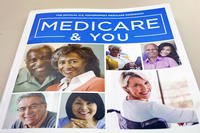The question of the month: How do I change the account to which my military pay (including retirement pay) is direct deposited? Whew! That is an easy one.
Active Duty
You can change your direct deposit account information online or via the regular mail. To change it online, log into your MyPay account and select Direct Deposit in the Pay Changes section of the main menu. Press the change button and enter your new account details. You will need your bank's routing number, your account number, and whether it is a checking account or savings account.
If you do not want to use or can not access the MyPay system, check with your finance folks. They should be able to help you quickly and easily.
Retirees
Retirees who live in US or certain US territories can also start, change or stop their direct deposit via the MyPay system. Otherwise, retirees can fill out for SF1199A, Direct Deposit Sign Up Form, and mail it to the following address:
Defense Finance and Accounting Service
U.S. Military Retired Pay
Post Office Box 7130
London, KY 40742-7130
It can also be faxed to 800-469-6559. If you can't print out the SF1199A, you can send a letter that includes your full name, social security number, new bank routing number, new bank account number, account type, signature and date. If for some reason the link does not work for you, do a Google search for "form SF 1199A" and you should find several locations from which you can print.
Retirees who require additional assistance may also contact the Customer Service number at 800-321-1080.
Don't have a MyPay account? It is a great way to manage your pay, allotments and tax information and it is available online 24 hours a day. Learn more at How To Access MyPay.